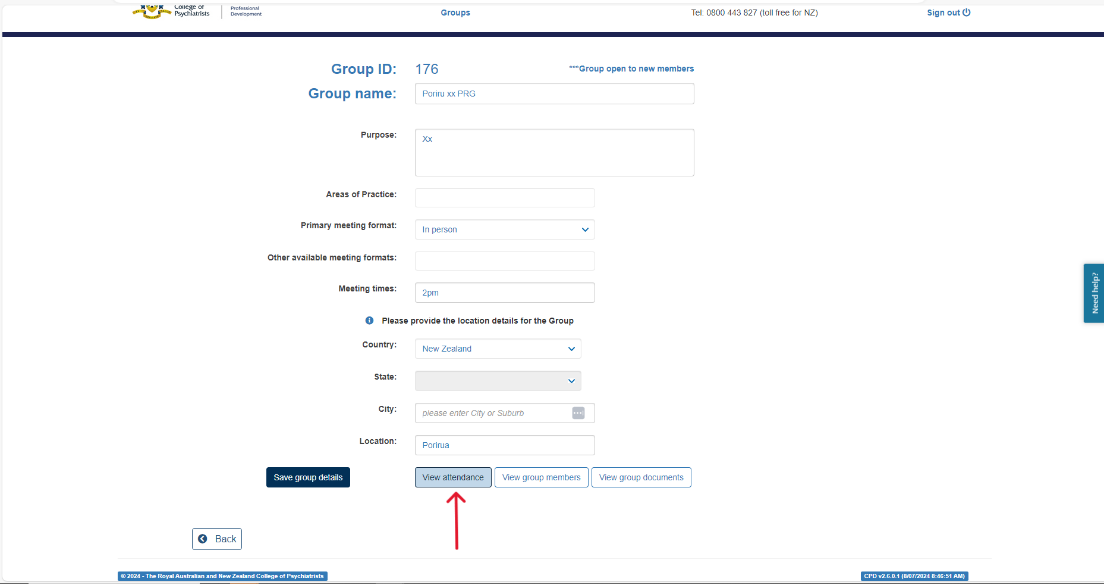Adding CAPE domains when recording PRG attendance
When you record someone's attendance at a Peer Review Group meeting, you also need to indicate in MyCPD if any of the discussion meets requirements under the CAPE domains.
How to add CAPE domains to a PRG attendance record
- Click on the
 button for the Peer Review Group meeting you are recording.
button for the Peer Review Group meeting you are recording. - Click on the meeting date to select the date of the meeting. Enter the duration of the meeting, the meeting time and location.
- Use the checkboxes to assign the applicable CAPE domains. Professionalism is already pre-selected.
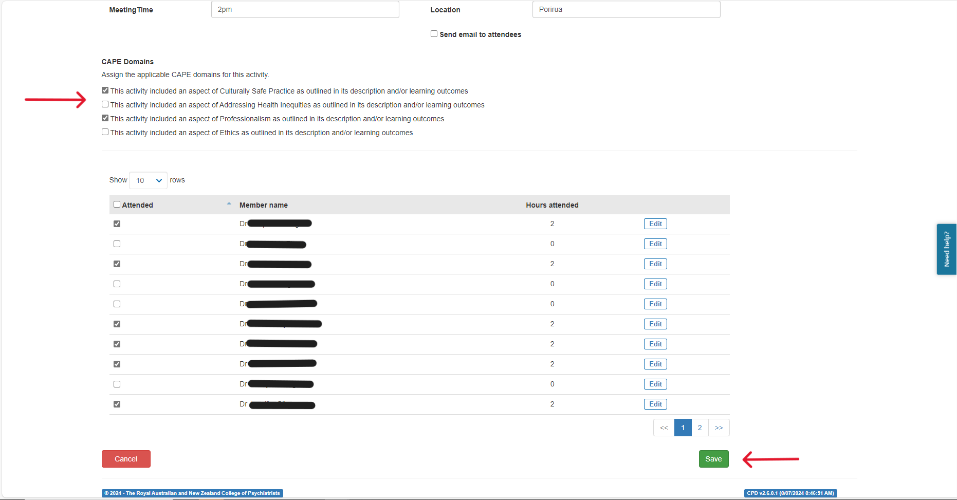
- Use the checkboxes beside each member's name in the list to indicate their attendance. You can also select or deselect all members using the checkbox at the top of the column.
- Save your changes.
- Click on the Upload attendance button to submit the attendance.
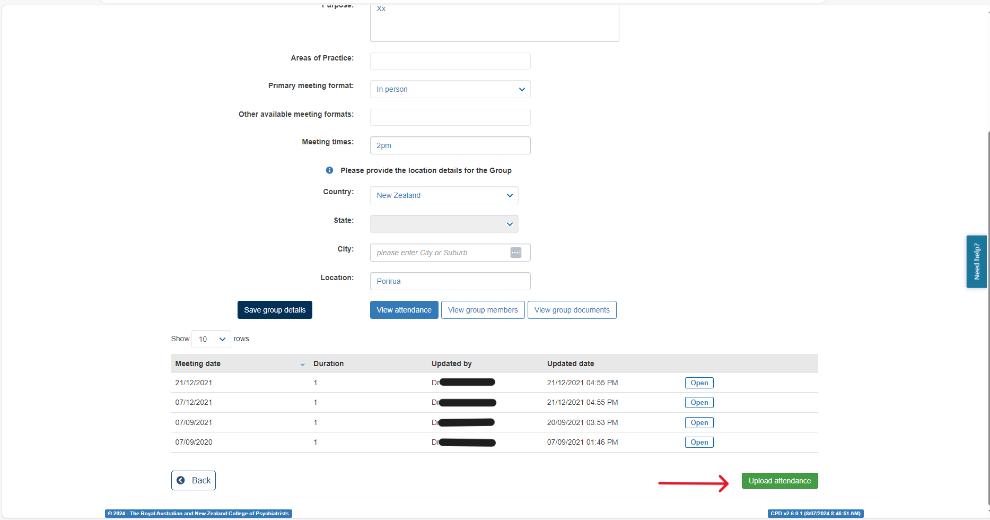
- To review or update previously added attendance details, click View attendance.